Pay My Loan
Making your payment is easy and convenient. Pay your loan from anywhere.

You can easily make a loan payment with either your Credit Union of Colorado account or an external account.* We make it convenient to set up recurring payments as well. We'll walk you through the steps on mobile and desktop using digital banking.
*Learn how to pay a first mortgage with an external account here.
Pay your loan on desktop.
You can make your Credit Union of Colorado loan or credit card payment from an internal or external account.
- First, log in to our website
- Locate the Pay/Transfer tab
- Select Pay my loan
- Select your preferred payment method. For transfers from another bank account, choose From my external account. Select Pay by Debit and follow the prompts if you prefer this option.
- Choose the internal or external account you would like to pay from. You also have the option to add a new account.
- Choose the loan or credit card you would like to pay to, and select Continue.
- Review the accounts selected, then continue
- Enter the payment amount and date
- Choose Make payment recurring and follow the prompts if you would like to set up an automatic recurring payment.
- Select Continue
- Review the payment details and select Confirm transfer
- You will get a confirmation message when the transfer has been successfully scheduled. You may also get a text or email.
Pay your loan on mobile.
You can make your Credit Union of Colorado loan or credit card payment from an internal or external account.
- First, log in to the mobile app
- Locate the Pay/Transfer tab
- Select Pay my Loan
- Select your preferred payment method. For transfers from another bank account, choose From my external account. Select Pay by Debit and follow the prompts if you prefer this option.
- Choose the internal or external account you would like to pay from. You also have the option to add a new account.
- Choose the loan or credit card you would like to pay to, and select Continue.
- Review the accounts selected, then continue
- Choose the payment amount and date
- Select Transfer funds to continue
- Choose Repeat transfer and follow the prompts if you would like to set up an automatic recurring payment.
- Select Transfer funds
- Review the payment details and confirm the transfer
- You will get a confirmation message when the transfer has been scheduled. You may also get a text or email.
Just need to make a one-time payment?
Use Guest Loan Pay to make a one-time payment on a Credit Union of Colorado loan. You'll need to have your loan account number ready.
*Guest loan payment service is not available on first mortgage loans.
Pay your loan via cash, check, money order, or debit card inside a Credit Union of Colorado branch.
Credit Union of Colorado loan payments can be mailed to:
Credit Union of Colorado
PO Box 5886
Denver, CO 80217-5886
You can chat with us (click the green chat icon on the lower right corner of your screen) or call us at 800-444-4816 to set up a checking account with Credit Union of Colorado if you don’t have one already.