Support
How can I find a check image I am looking for through Digital Banking?
You can view copies of your cleared check images through Digital Banking or on your mobile device through our app.
Mobile App Instructions
- If you are on the app, select the account the check was written off of.
- You will need to locate the transaction for the withdrawal of the check.
- You will see "View check images"; click on that to bring up a front and back copy of the check.
Website Instructions
- If you are on the website, select the account the check was written off of.
- You will need to locate the transaction for the withdrawal of the check.
- You will see a small check symbol and the other details of the check.
- Click on the check symbol to view a copy of the front and back of the check.
Not finding what you're looking for?