Support
How do I change my security questions for Digital Banking?
To change your security questions and answers on our desktop website:
- Log in to Credit Union of Colorado Digital Banking
- Click on Settings in the top right corner of your screen
- Select Authentication
- Select Update under Security Questions and Answers
- Click on the drop down list under Security Question 1 and choose your first question. Type your answer in the box below. Repeat for questions 2 and 3.
- Click Submit to save your new security questions and answers
To change your security questions using our mobile app:
- Log in to the Credit Union of Colorado mobile app
- Click on the 3 white lines in the top right corner of your screen
- Scroll down and select Settings
- Select MFA Setting
- Select Update next to Security Questions and Answers
- Click on the drop down list under Security Question 1 and choose your first question. Type your answer in the box below. Repeat for questions 2 and 3.
- Click Save to save your new security questions and answers
Not finding what you're looking for?