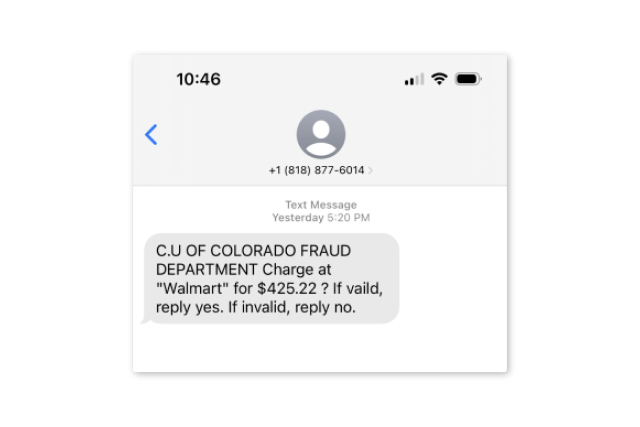The NCUA Insurance Calculator
Confirming the accurate amount of insurance you have within multiple accounts can be a bit confusing, so the National Credit Union Administration's (NCUA) Share Insurance Estimator lets consumers, credit unions, and their members know how its share insurance rules apply to member share accounts—what's insured and what portion (if any) exceeds coverage limits. You can even print out the report and keep it for your records. You can access it here: https://mycreditunion.gov/insurance-estimator